This problem occurs if you are using Windows 7, you can avoid it if you run application in Windows XP Compatibility mode.
In order to do that: right click on GLCD Font Creator -> Properties -> Compatibility check Run this program in compatibility mode for: Windows XP.















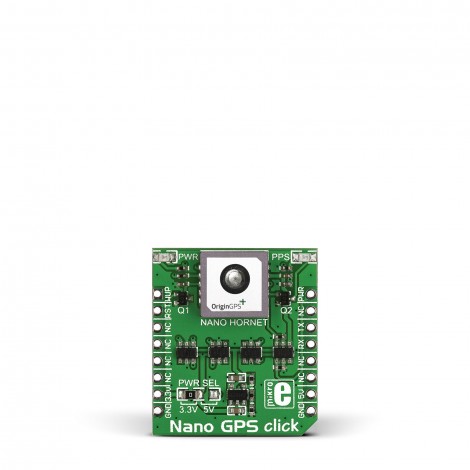




Dusan Poluga
Comments