This is normal behavior, cause if your Hexiwear’s MCU is empty, the docking station with the Hexiwear on it would appear in maintenance mode. What you should do is this: Connect the Docking station to your PC with all switches on the Docking station turned off except of the OSDA, which needs to be turned on, and turn the Docking station on. While the Docking station itself is turned on, put the MK64 switches in the ON possition, and use our mikroProg suite for ARM to write the bin file to Hexiwear’s MCU. Note that you have to install mbed serial driver for your Docking station. If you didn’t already do that, you can download drivers from here:
https://developer.mbed.org/handbook/Windows-serial-configuration
Also, the factory bin file for Hexiwear is available for download here:
https://github.com/MikroElektronika/HEXIWEAR/tree/master/SW/MK64%20KDS/HEXIWEAR_MK64/binary















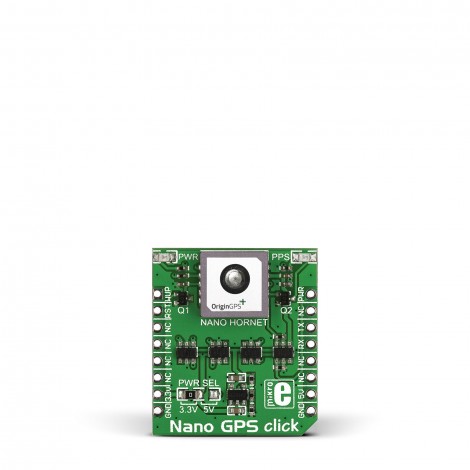




Dusan Poluga
Comments
Sam Schalkwyk
Good day
I need the source code for the loaded on the device when shipped, the code on Github is not complete using MikroC, also loading the supplied bin file the Hexiwear is not performing that it should, BLE disconnects, net sending data to the mobile app,so data is not going to Click Cloud, I need to connect this to a gateway and not just to a mobile device, is some sample code available to do this, for now the default source code would be very help full
I use the Hexiwear Work Station
Regards
Sam