Our hardware is tested and fully functional on Windows 10.
Drivers for Windows 10 can be downloaded on our website. In order to prevent any issue while working on Win 10, make sure to:
- Install the driver as administrator. That means Right click on the icon -> Run as Administrator.
- Disable driver signature. The explanation on how to do that can be found at the following.
http://www.howtogeek.com/167723/how-to-disable-driver-signature-verification-on-64-bit-windows-8.1-so-that-you-can-install-unsigned-drivers/















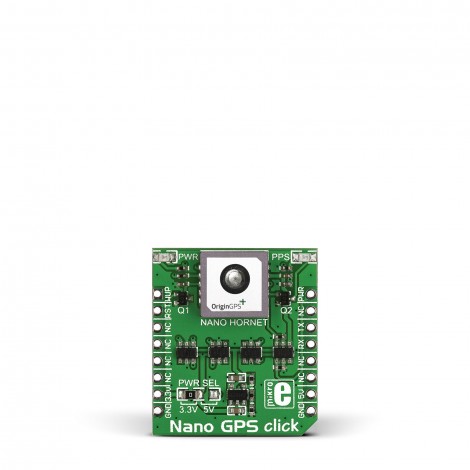




Dusan Poluga
Comments
Anand
hi,
i have Mikro C pro for PIC and Visual Glcd Dongle licence.
i used Micro C pro For PIC perfectly but when i am using Visual Glcd Dongle it give error and not detected by my PC so please send me if i missed any driver for Visual Glcd dongle