Go to the download section of the product page of mikroProg for Kinetis from the link below.
https://www.mikroe.com/mikroprog-kinetis
After you install mikroProg Suit install the driver from the link below.
https://os.mbed.com/media/downloads/drivers/mbedWinSerial_16466.exe
Open mikroProg Suit and click on the Options button. Configure the Options window according to the picture shown below.















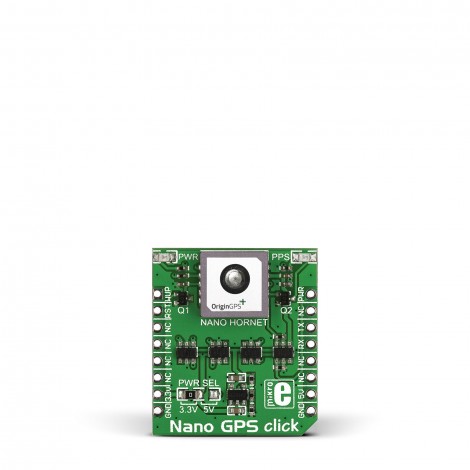




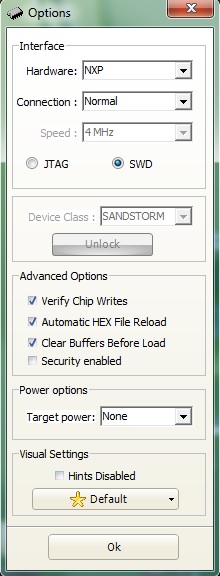
Dusan Poluga
Comments