If you do not want to have crackling sound of the speaker on the "mikromedia HMI" board when you reset your board you should do next:
- Remove the R80 resistor (Pull-Up on the SHDN# line), make sure that he is 10K Omh
- Set in the SHDN# pin to be output (GPIO: 0xFFF4, // GPIODIR = GPIO )
That way you will not have SHDN# pin active and you should handle that pin from the code.
mikromedia HMI 4.3" schematic :
http://cdn-docs.mikroe.com/images/2/2a/Mikromedia_HMI_43_schematic.PDF
NOTE: Resistor R80 is located on a different location depending on a model of "mikromedia HMI" board. Before you remove it please check the schematic of the board or contact us directly.
Please, do not make any modification to the board if you are not experienced, or if you do not have proper tools.
We are not responsible for any damage caused by inadequate handling or soldering!















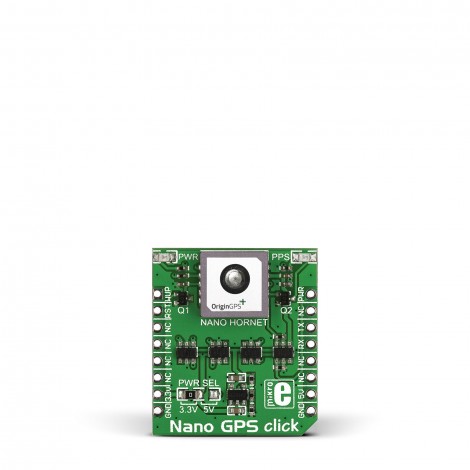




Dusan Poluga
Comments